Client Collaboration Tool
UX Case Study of a client meeting scheduling tool

Introduction
Scheduling meetings should be simple, but for many professionals, it’s a constant challenge. The Client Meeting Scheduling Tool was designed to eliminate the hassle of coordinating meetings, reduce manual effort, and create a seamless scheduling experience. By automating key processes and improving visibility, it helped businesses save time and boost productivity.

Project Overview
Effective client collaboration is essential for preventing miscommunication, scheduling conflicts, and inefficiencies in task coordination. The Client Meeting Scheduling Tool was designed to streamline the scheduling process, improve task management, and reduce administrative overhead. By identifying key pain points and integrating automation, the tool enhanced the user experience and minimized manual work, leading to better efficiency and productivity.
The Problem
Different teams faced unique challenges when scheduling meetings:
Tax Department Manager struggled with scheduling delays due to a lack of access to key information, leading to frustration and inefficiencies.
Advisory Department Partner found it difficult to track and manage advisory requests, making resource allocation a challenge.


Key Challenges
Manual Scheduling Issues: Double bookings and conflicts were common.
Workload Imbalance: Meetings weren’t evenly distributed, creating service bottlenecks.
Complex Process: Too many steps made scheduling time-consuming.
Lack of Notifications: Missed meetings due to poor reminders and visibility.
The Solution
To solve these issues, we designed a tool that made scheduling effortless:
Simple & Intuitive Interface: Easy navigation with a minimal learning curve.
Automated Scheduling: Smart algorithms prevented conflicts and optimized time slots.
Real-Time Dashboard: Provided visibility into meeting schedules and team workload.
Instant Notifications: Automated reminders to prevent missed meetings.

My Role:

As a Senior UX Designer, my mission was to turn procurement into an intuitive, user-friendly process—
one that saves time instead of wasting it.
My Role:

As the lead UX designer, I focused on creating a user-friendly system that made digital adoption seamless. My contributions included:
User-Centered Research & Strategy
Conducted in-depth user interviews and surveys to uncover pain points and inefficiencies in existing scheduling workflows.
Defined user personas and journey maps, aligning the product experience with real user needs.
Collaborated with stakeholders to align business objectives with user expectations and technical feasibility.
User persona
Based on my research I have identified some user types and I have created a user persona that guided me to make better design decisions
Michael Turner
Bio
Michael Turner is an experienced tax manager with a strong focus on client relationships and efficient scheduling. He understands the importance of timely meetings and events with clients to provide tax advice, address compliance concerns, and foster strong partnerships.
Tax : Manager
Conflicting schedules: There is a significant pain point when there is a conflict between a client's schedule and the availability of the tax manager. It can be time-consuming and challenging to manage multiple calendars and find mutually convenient meeting times.
Cancellations and reschedulings: Meetings need to be rescheduled or cancelled occasionally due to unexpected changes. Finding alternative meeting times and handling these changes can cause inconvenience for both the tax manager and the client.
Communication and Follow-up: Maintaining clear and effective communication with clients regarding meeting details, agendas, and any necessary preparations can be demanding. Ensuring that clients receive reminders, updates, and relevant documentation in a timely manner is crucial but can be time-consuming.
Tax managers are often required to document and organize meeting details, such as agendas, minutes, and action items. Maintaining this documentation efficiently and making it accessible for future reference can be a challenge.
Pain points
Efficient Scheduling: The primary goal is to simplify the scheduling process with clients. Scheduling tasks requires the tax manager to find available slots quickly, avoid conflicts, and reduce the amount of time and effort required.
Improved Time Management: Tax managers strive to maximize their productivity and optimize their schedules. Their time can be spent on more important tax-related tasks and responsibilities if they effectively manage meeting times and minimize scheduling gaps.
Enhanced Client Communication: Through the scheduling tool, the tax manager strives to improve client communication. The company aims to provide clear and timely updates, send automated reminders, and ensure clients have access to meeting details and documentation.
Seamless Collaboration: The tax manager desires a scheduling tool that facilitates seamless collaboration with clients. Sharing tax documents securely, exchanging messages and notes related to meetings, and maintaining a central hub for ongoing discussions and information exchange are among their goals.
Increased client satisfaction: A reliable meeting scheduling tool enhances the overall client experience for the tax manager. Ultimately, they want to strengthen customer relationships and satisfaction by making scheduling meetings seamless and convenient.
Goals

UX Architecture & Experience Design
Designed an optimized workflow architecture, streamlining the scheduling process and reducing complexity.
Developed low-fidelity wireframes and interactive high-fidelity prototypes to validate core functionalities.
Applied usability heuristics and accessibility guidelines to ensure an inclusive and seamless experience.
Information Architecture
Information architecture helps users find everything they need without too much effort and allows users to easily adapt to the product's functionality.

User flow
A user flow helps us understand how a specific task will be completed by the target user.

Low- Fidelity Wireframe

High- Fidelity Wireframe
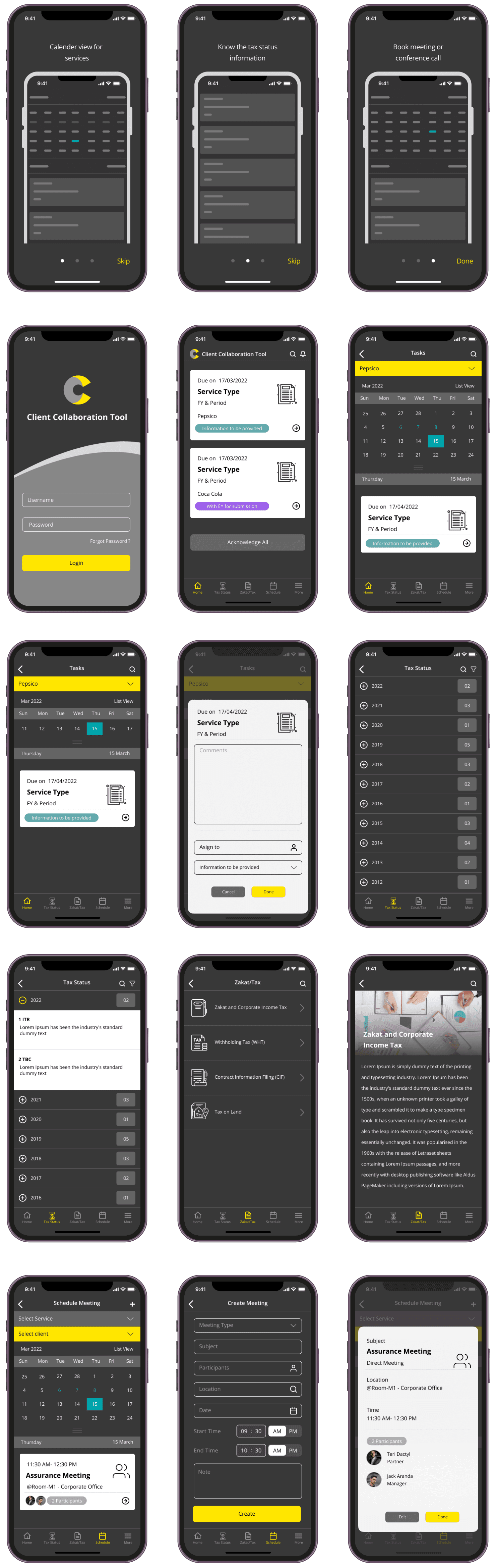
Collaboration & Implementation Oversight
Partnered with development teams, providing detailed design documentation and interactive prototypes for seamless execution.
Worked closely with product managers and stakeholders, ensuring design decisions aligned with business objectives.
Supported the QA Team in validating user flows and refining final product interactions for optimal usability.

Outcome & Impact
The Client Meeting Scheduling Tool delivered measurable improvements in efficiency, productivity, and user satisfaction:
Increased Client Happiness Index, improving overall customer satisfaction with streamlined scheduling.
Enhanced Visibility into Team Performance, enabling managers to track meeting efficiency and workload distribution.
Reduced Time Spent on Client Calls, allowing for faster and more effective communication.
Decreased Manager Workload, freeing up time for higher-priority tasks.
Improved Data Availability, ensuring relevant information is accessible in real-time.
Accelerated Meeting Scheduling & Closure, cutting down on unnecessary delays and manual effort.

© www.sreevas.net