Project Gate System
UX Case Study of a project process application

Project Gate System provides guidance for conducting the planning, development, and execution activities over the life cycle of surface facilities capital projects. Implementation of the PGS Process will ensure continued alignment of the capital projects with the company's strategic, financial, and operational requirements. The activities undertaken during each PGS Process Stage will depend upon the nature of the business need or opportunity with respect to the stakeholders, project size and complexity, project execution and risks, project cost and delivery timeline, etc.
Introduction
Project Overview
Managing large-scale capital projects at Kuwait Oil Company (KOC) was challenging due to outdated, manual processes. The Project Gate System (PGS) was designed to introduce a structured, digital approach to project planning, development, and execution. By digitizing workflows, KOC aimed to improve efficiency, ensure better decision-making, and reduce reliance on paper-based documentation.


The Challenge
Even with a framework in place, capital projects still depended heavily on printed documents and handwritten notes. Previous digital transformation attempts failed because users were resistant to change, preferring familiar paper-based workflows. Key challenges included:
User Resistance – Teams hesitated to adopt digital workflows due to past failures.
Inefficient Processes – Fragmented workflows slowed down decision-making and approvals.
Redundant Manual Work – Excessive paperwork increased the risk of errors and inefficiencies.
Sustainability Issues – Paper-based processes contributed to environmental waste..
The Solution
PGS was redesigned into a structured digital system with clear checkpoints, automated processes, and an intuitive user experience. Key improvements included:
Stage-Gate Approach – Standardized project phases for better resource planning.
Clear Deliverables – Defined expectations at each stage to enhance decision-making.
Stakeholder Engagement – Encouraged collaboration between project teams and leadership.
Risk Management – Identified potential challenges early to minimize costly rework.
Cost Optimization – Improved budget accuracy through better project planning.

My Role:

As a Senior UX Designer, my mission was to turn procurement into an intuitive, user-friendly process—
one that saves time instead of wasting it.
My Role:
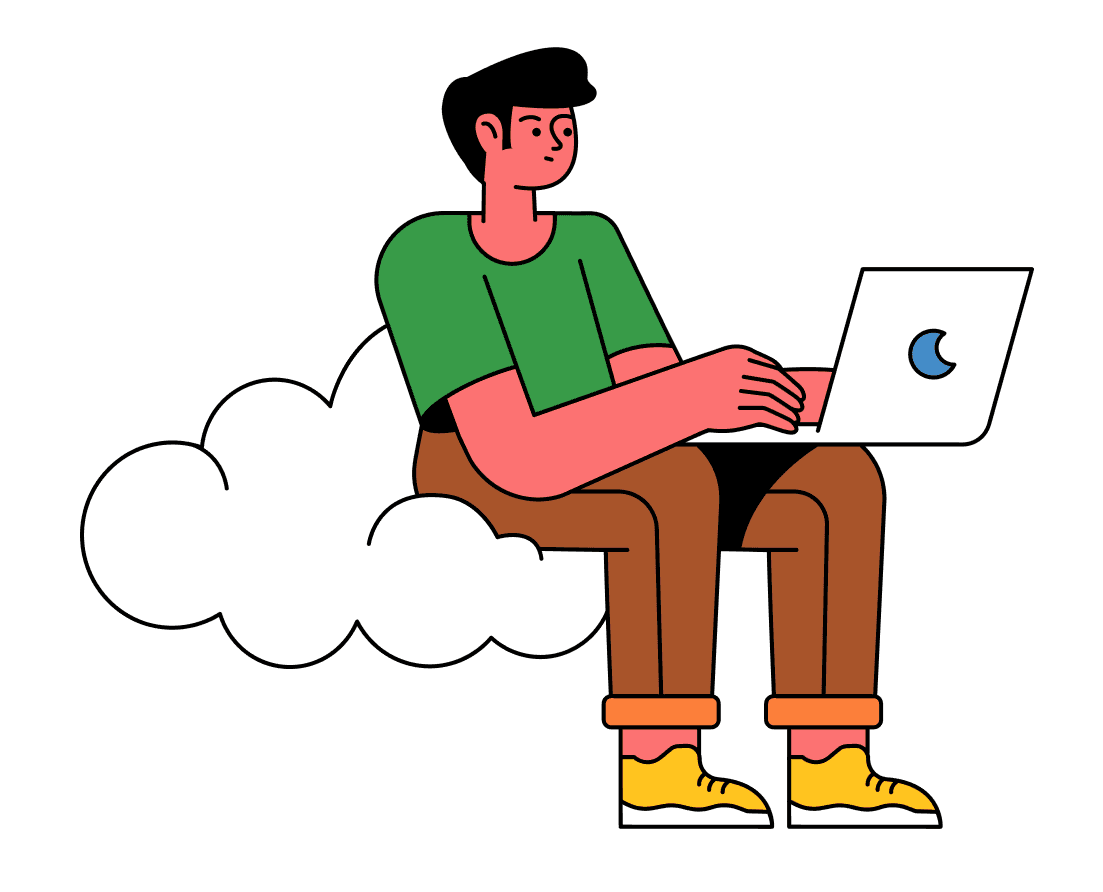
As the lead UX designer, I focused on creating a user-friendly system that made digital adoption seamless. My contributions included:
My Role:

As a Senior UX Designer, my mission was to turn procurement into an intuitive, user-friendly process—
one that saves time instead of wasting it.
Understanding the Users
Conducted over 20+ interviews with procurement managers, finance teams, and vendors.
Created detailed personas to capture pain points and workflow frustrations.
Mapped out the end-to-end procurement journey to identify bottlenecks
User persona
My Role:

As a Senior UX Designer, my mission was to turn procurement into an intuitive, user-friendly process—
one that saves time instead of wasting it.
Aayan Fahad
Bio
Aayan is an Manager with the Program Administration team, who is supporting the business as a Program Administration requester. Aayan leads a team of 10 who manages the Administration of the Capital Program and facilitates to create and follow up on the Project Plan, Performance Reports, Survey Reports and Audit Reports. Primary responsibility of Aayan is to manage the project gate system
Designation : Senior Manager
- Complex system with lot of Manuel data entry
- Bad & unreliable user experience
- No visibility of team performance
- Lack of Anaytics / Statistics / Dashboard
- Lot of manual paperwork / files dependency
- Slow communication within department and at
management level
Pain points
- Effective delegation of tasks to team and increase
overall productivity
- Tracking real time progress of team and utilise
resources
- Reduce turn around time for processing requests
- Reduce human interaction and automate simple
task
Goals

Role : Requester
Aayan Fahad
Role: Requester
Designation: Senior Manager
My Role:

As a Senior UX Designer, my mission was to turn procurement into an intuitive, user-friendly process—
one that saves time instead of wasting it.
Understanding the Users
Conducted over 20+ interviews with procurement managers, finance teams, and vendors.
Created detailed personas to capture pain points and workflow frustrations.
Mapped out the end-to-end procurement journey to identify bottlenecks.
User persona
My Role:

As a Senior UX Designer, my mission was to turn procurement into an intuitive, user-friendly process—
one that saves time instead of wasting it.
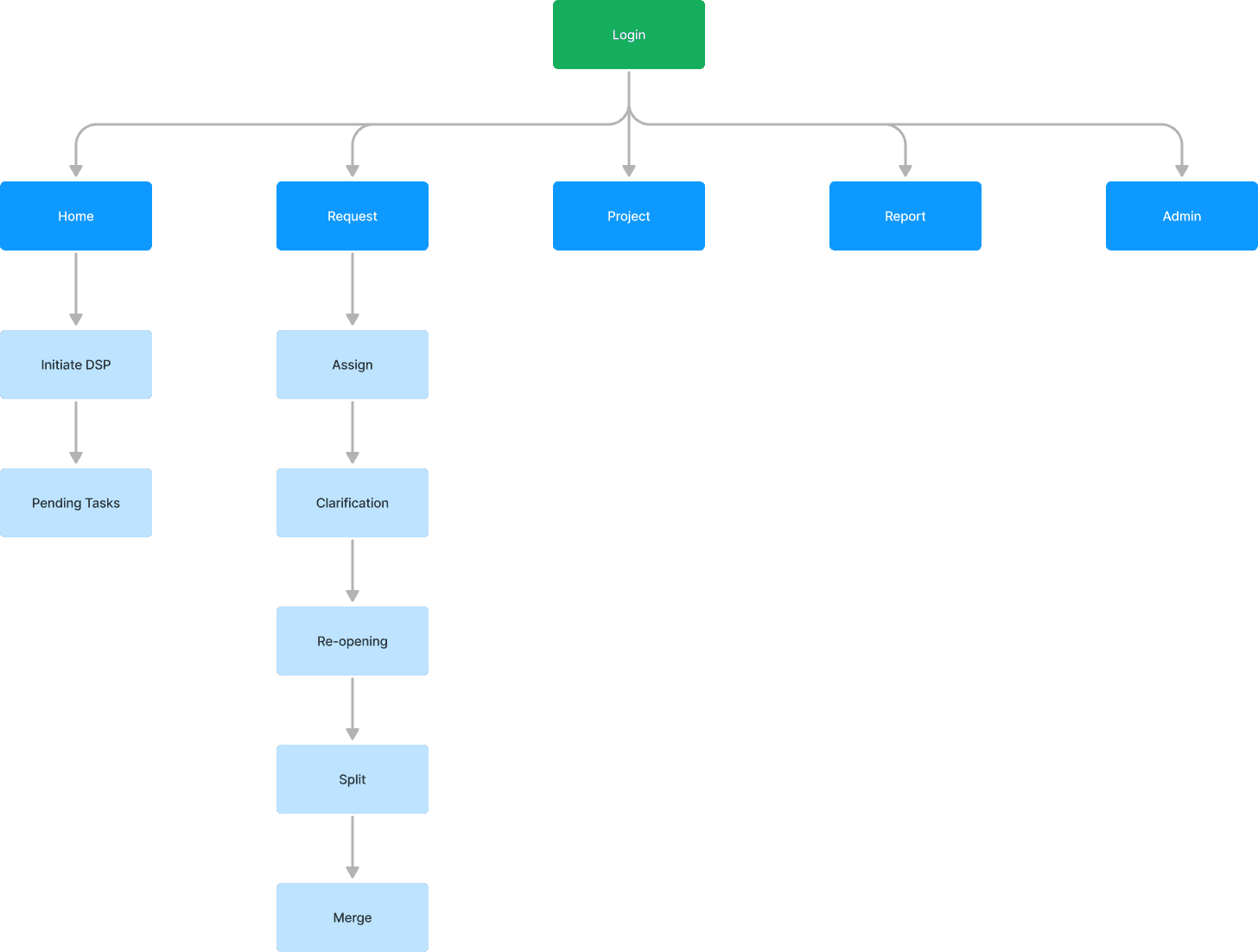
Information Architecture
User flow
My Role:

As a Senior UX Designer, my mission was to turn procurement into an intuitive, user-friendly process—
one that saves time instead of wasting it.
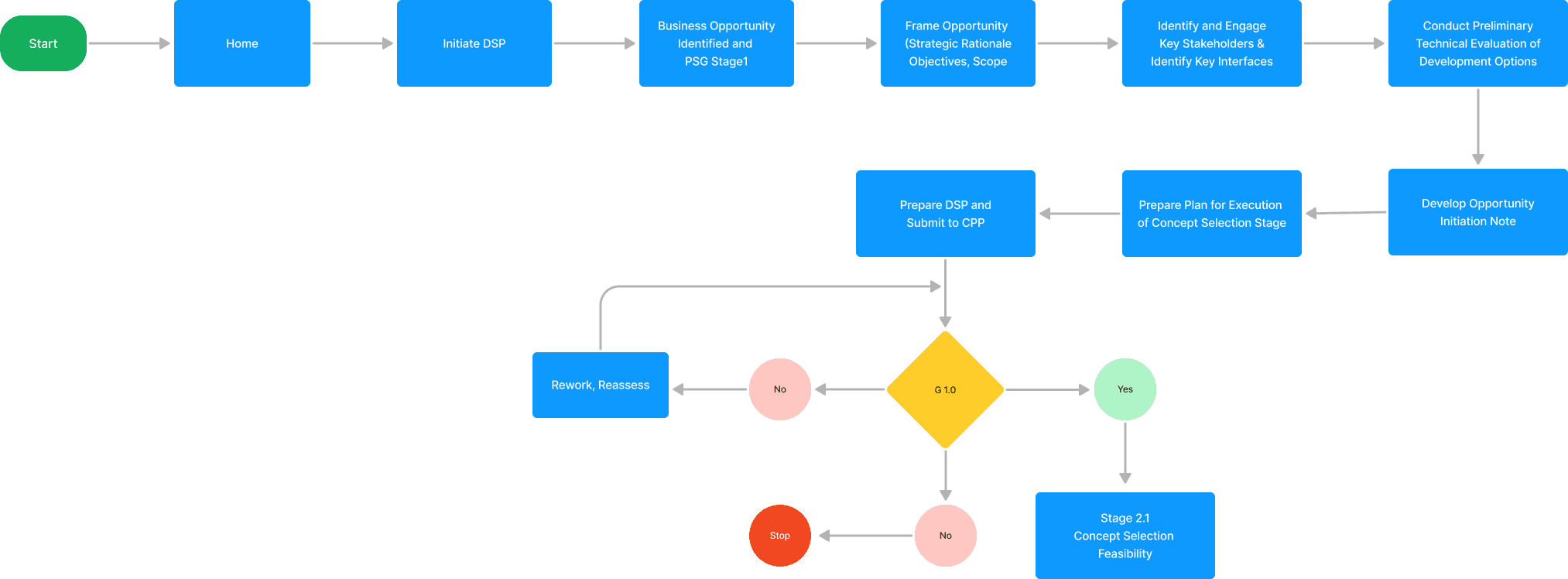
My Role:

As a Senior UX Designer, my mission was to turn procurement into an intuitive, user-friendly process—
one that saves time instead of wasting it.
UX Strategy & Design
Designed interactive prototypes and refined them based on user feedback.
Developed an intuitive digital interface tailored for engineers and project managers.
Ensured that UX design aligned with business objectives and technical constraints.
Low- Fidelity Wireframe
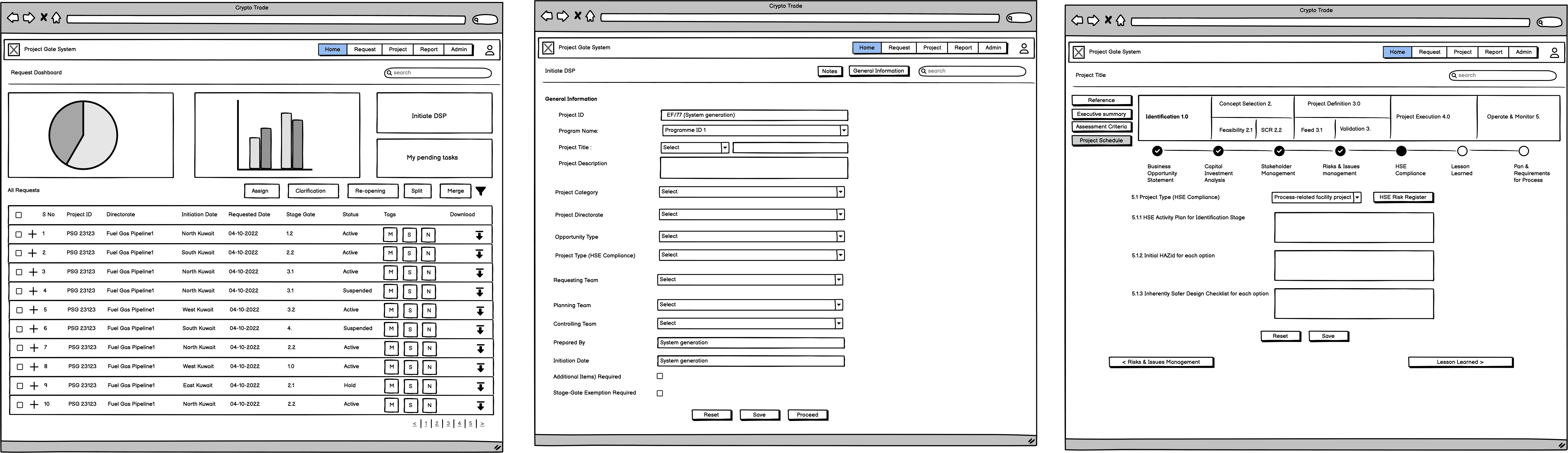
My Role:

As a Senior UX Designer, my mission was to turn procurement into an intuitive, user-friendly process—
one that saves time instead of wasting it.
High- Fidelity Wireframe
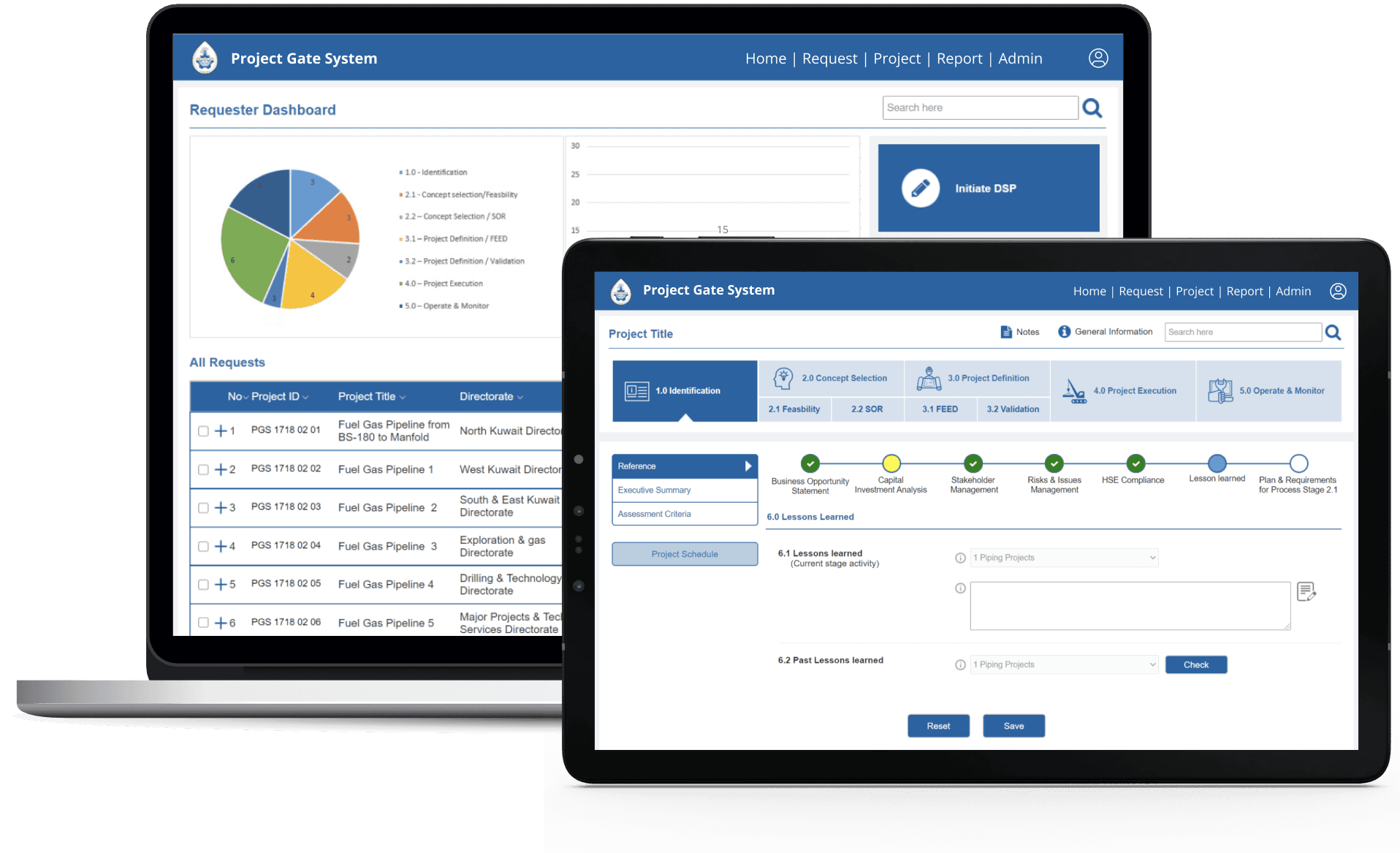
My Role:

As a Senior UX Designer, my mission was to turn procurement into an intuitive, user-friendly process—
one that saves time instead of wasting it.
Implementation & Collaboration
Worked closely with engineering teams to translate design insights into functional features.
Provided change management strategies to encourage user adoption and minimize resistance.
Led usability testing sessions to validate design decisions and improve system efficiency.
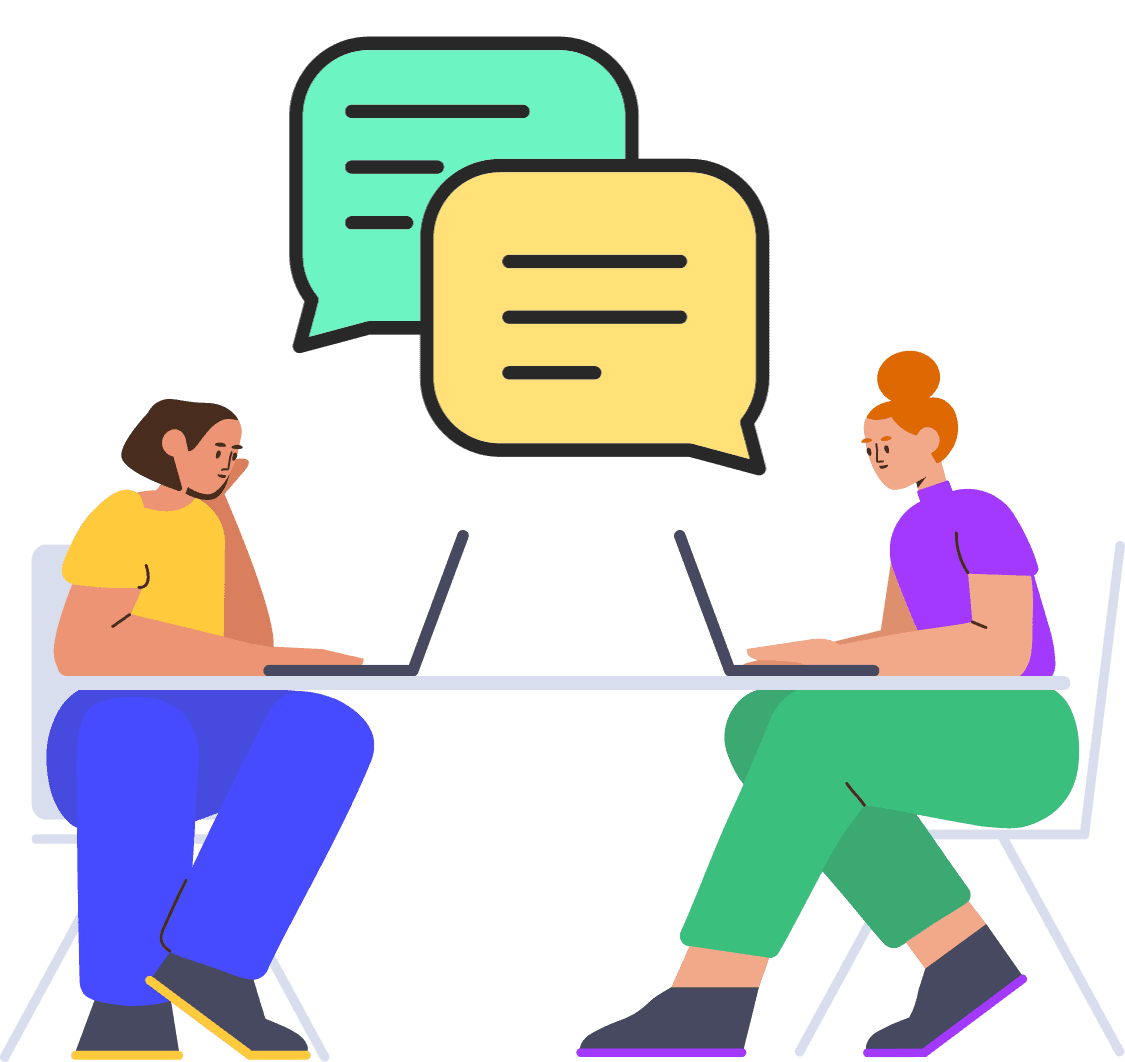
My Role:

As a Senior UX Designer, my mission was to turn procurement into an intuitive, user-friendly process—
one that saves time instead of wasting it.
Outcome & Impact
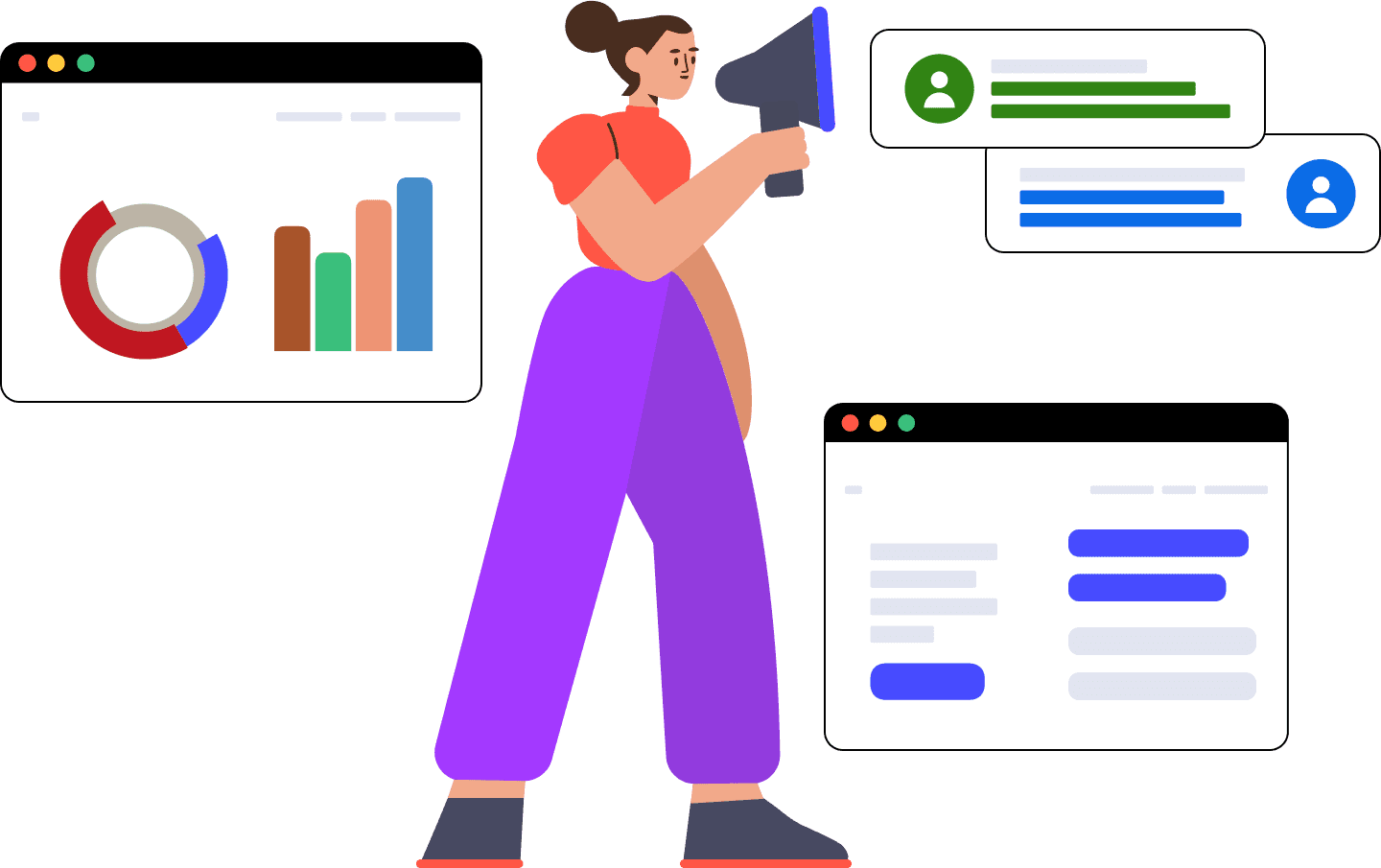
The Project Gate System (PGS) successfully modernized project workflows, leading to significant operational improvements:
30% increase in process efficiency, reducing project delays and manual workload.
50% reduction in paper-based documentation, aligning with sustainability goals.
Greater user adoption, with improved engagement from project managers and field teams.
Cost savings in project planning and execution, optimizing resource allocation.
Positive feedback on the intuitive user interface and streamlined workflows.
© www.sreevas.net